
Machine learning workflows can be complex, involving multiple stages like data preprocessing, model training, and deployment. To simplify these processes, AI workflow tools provide structured, repeatable solutions, helping teams save time, cut costs, and improve efficiency. Here's a quick overview of the top tools:
Quick Comparison:
| Tool | Best For | Key Features | Pricing |
|---|---|---|---|
| Prompts.ai | Model orchestration, cost efficiency | Access 35+ LLMs, TOKN credits, FinOps tracking | Free to $129/member/month |
| Zapier AI | Small team automation | 6,000+ app integrations, trigger-based tasks | Free to $103.50/month |
| Microsoft Power Automate | Enterprise AI workflows | Azure integration, custom AI models | $15–$40/user/month |
| Gumloop | No-code workflow building | Drag-and-drop interface, flexible integrations | Usage-based pricing |
| Apache Airflow | Large-scale ML pipelines | DAG-based orchestration, open-source | Free (self-hosted) or ~$500/month (managed services) |
Each tool addresses specific needs, from simplifying AI model management to automating repetitive tasks. Choosing the right one depends on your team's size, technical expertise, and project scale.
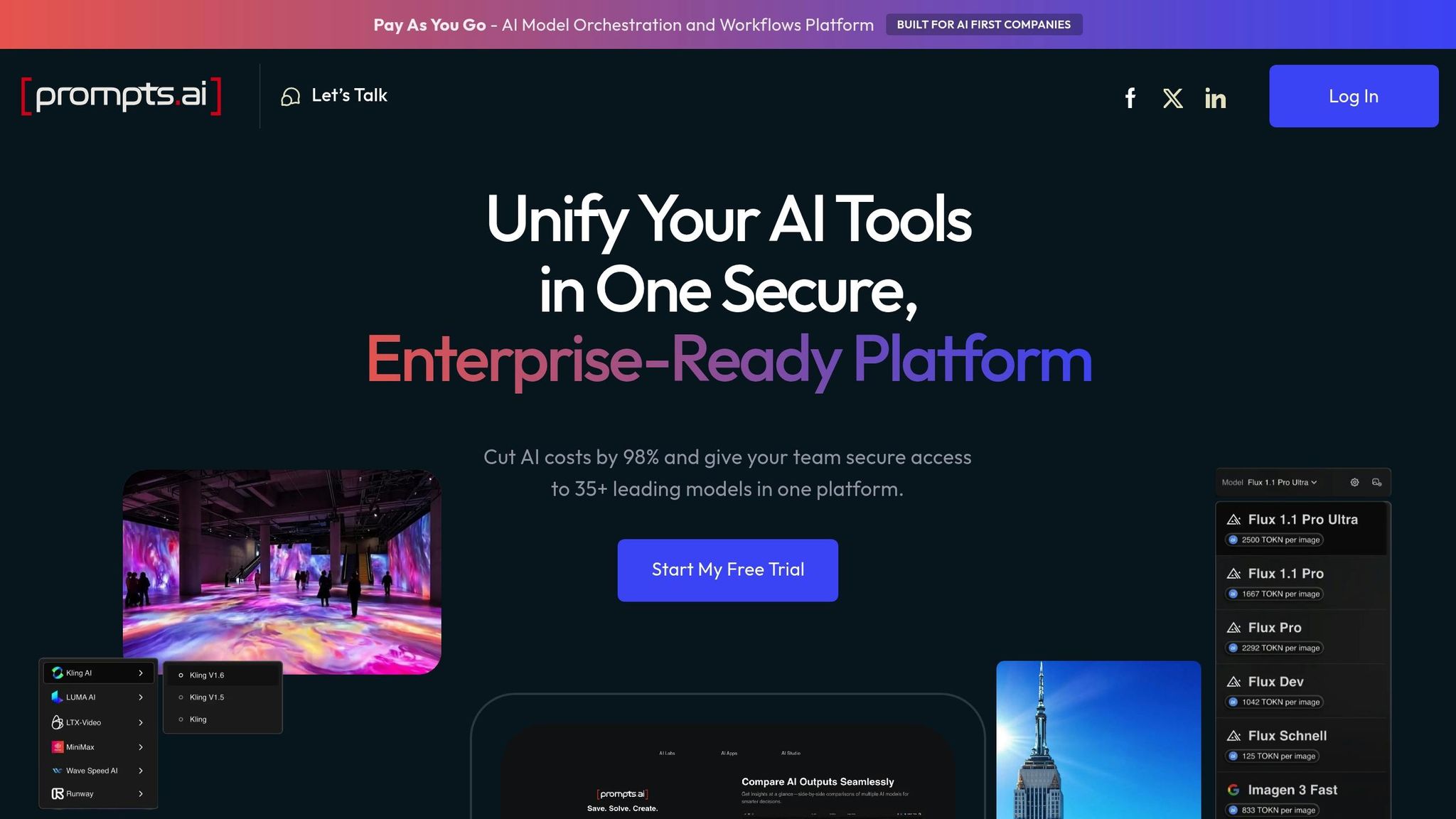
Prompts.ai serves as a game-changer in AI workflow orchestration, simplifying model management and cutting costs. As an enterprise AI orchestration platform, it tackles core machine learning challenges by offering a single, secure interface to access over 35 top large language models, including GPT-5, Claude, LLaMA, and Gemini. Say goodbye to juggling multiple tools and hello to streamlined efficiency.
What sets Prompts.ai apart is its unified approach to managing AI models. Teams can effortlessly switch between models without dealing with the chaos of multiple subscriptions, APIs, or interfaces. This consolidation simplifies operations and eliminates tool sprawl, saving time and effort.
The platform also supports widely-used machine learning frameworks and provides side-by-side performance comparisons. This feature empowers teams to make informed decisions about which models best fit their needs, speeding up the selection process and enhancing project outcomes. By unifying model management, Prompts.ai lays the groundwork for smoother workflow automation.
Prompts.ai doesn’t just unify models - it turns AI experimentation into repeatable, standardized workflows. Teams can create consistent prompt workflows that meet governance and audit requirements while streamlining project execution.
To further boost expertise, the Prompt Engineer Certification program equips organizations with structured learning tools, helping teams develop internal skills and accelerate project timelines.
Designed for enterprise demands, Prompts.ai enables teams to scale models and onboard users in minutes - no need for drawn-out procurement or integration processes. Its robust architecture handles increasing data volumes and complex workflows with ease. Plus, simplified team management tools make adding new users and assigning permissions across projects quick and straightforward.
Prompts.ai offers a way to cut AI software costs by up to 98%. By consolidating subscriptions into a Pay-As-You-Go TOKN credit system, it eliminates recurring fees and aligns expenses directly with actual usage.
The platform’s built-in FinOps layer provides real-time spending insights, tracking every token and linking costs to business outcomes. This level of transparency ensures teams know exactly where their budget is going, allowing for smarter financial decisions. Pricing options are flexible, with personal plans starting at $0 per month for exploration and business plans ranging from $99 to $129 per member per month, depending on the features required.
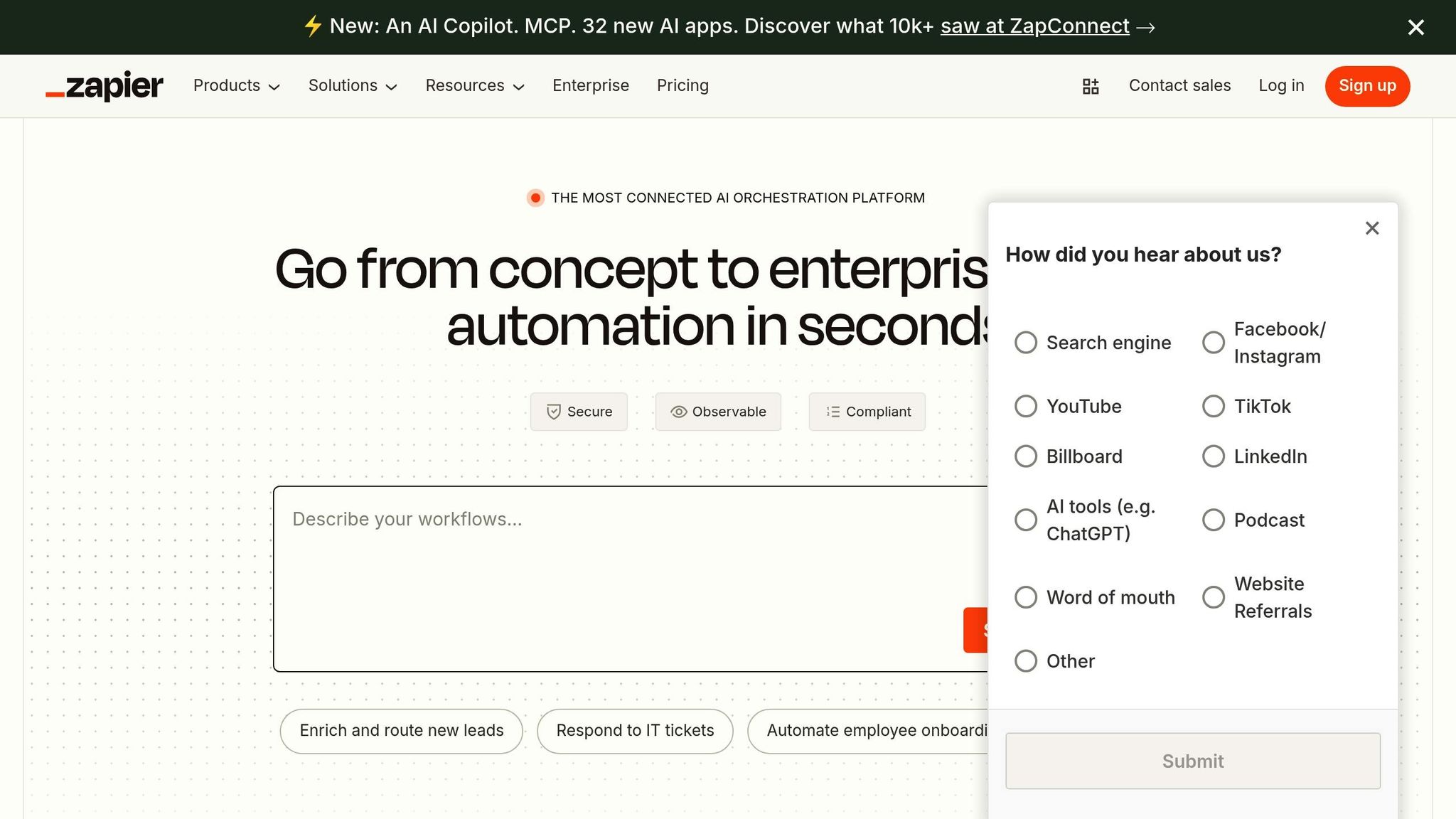
Zapier AI connects a wide range of applications, making it easier to automate repetitive tasks and simplify machine learning workflows. By focusing on automation, it enhances the functionality of other platforms, setting the stage for more advanced workflow integrations offered by additional tools.
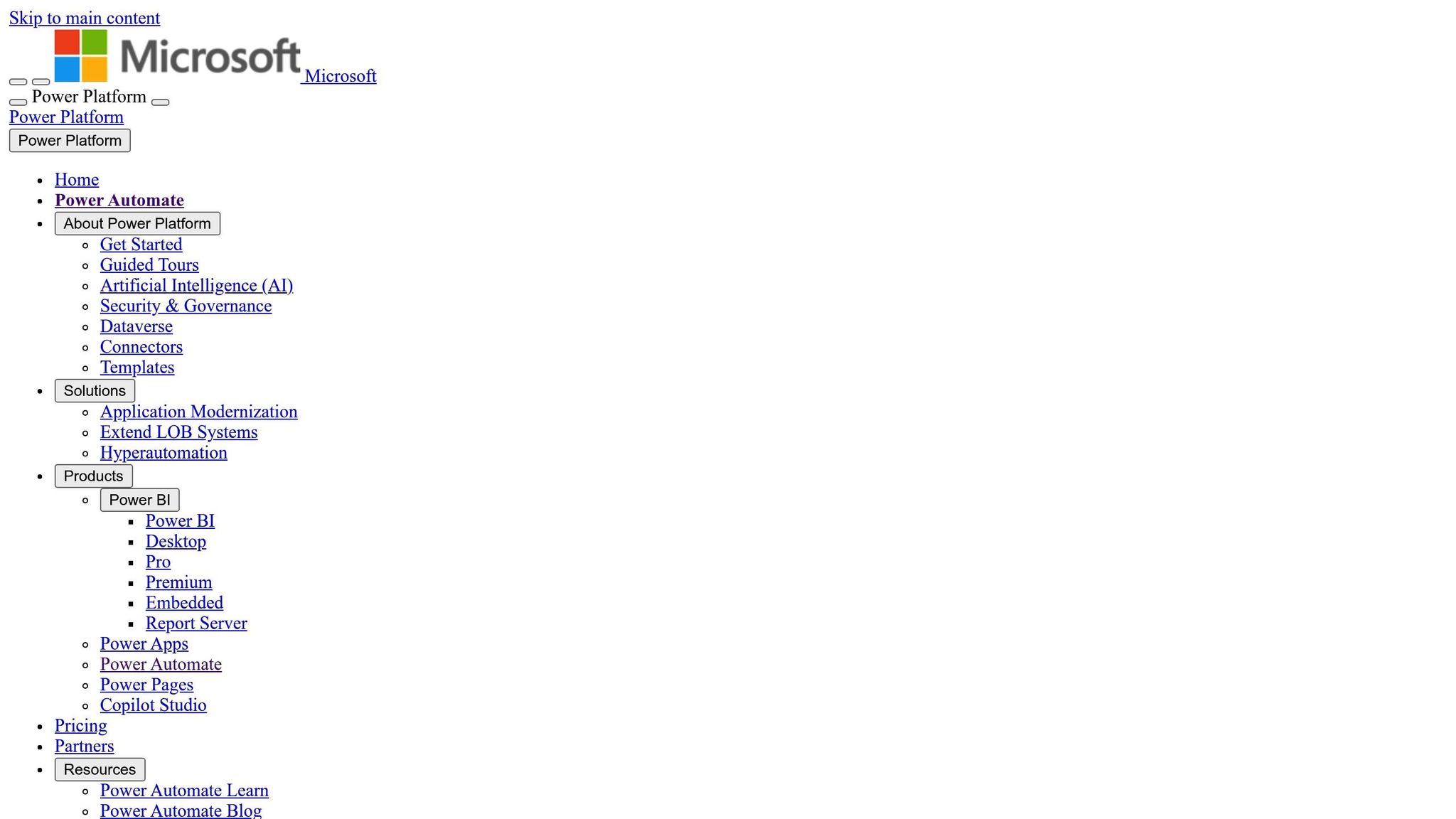
Microsoft Power Automate is a workflow automation platform designed to simplify AI processes and connect machine learning tasks with minimal coding. Its powerful integration capabilities and automation tools make it an essential resource for scaling AI efforts.
Power Automate works seamlessly with AI services like Azure Cognitive Services, offering features such as text analysis, computer vision, and speech recognition. It also supports custom models built with Azure Machine Learning, enabling automated, trigger-based processes. With its AI Builder, users can develop custom models for tasks like form processing and data extraction, all while staying linked to key business applications.
The platform allows users to create workflows that respond to specific triggers, such as data updates or file uploads. Using a visual designer, it’s easy to build multi-step processes that handle everything from data collection to running model predictions and distributing results.
Power Automate supports complex multi-step and parallel workflows, leveraging premium connectors to integrate with enterprise systems and data sources. This ensures machine learning workflows can be deployed at scale across large organizations.
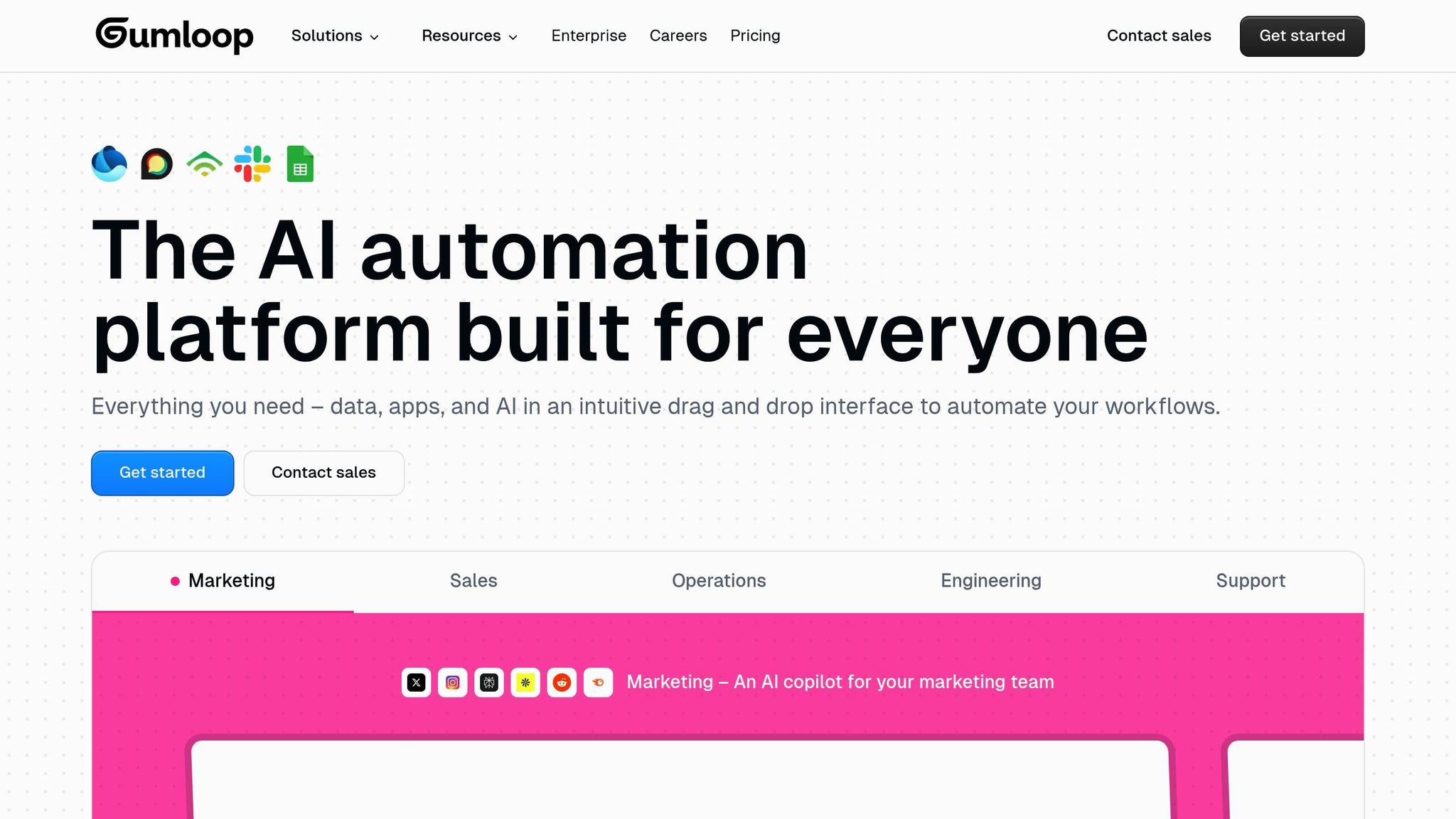
Gumloop is a no-code platform designed to automate workflows by connecting various tools with large language models. Using a straightforward drag-and-drop visual interface, it simplifies machine learning workflows, making integration faster and more accessible for users.
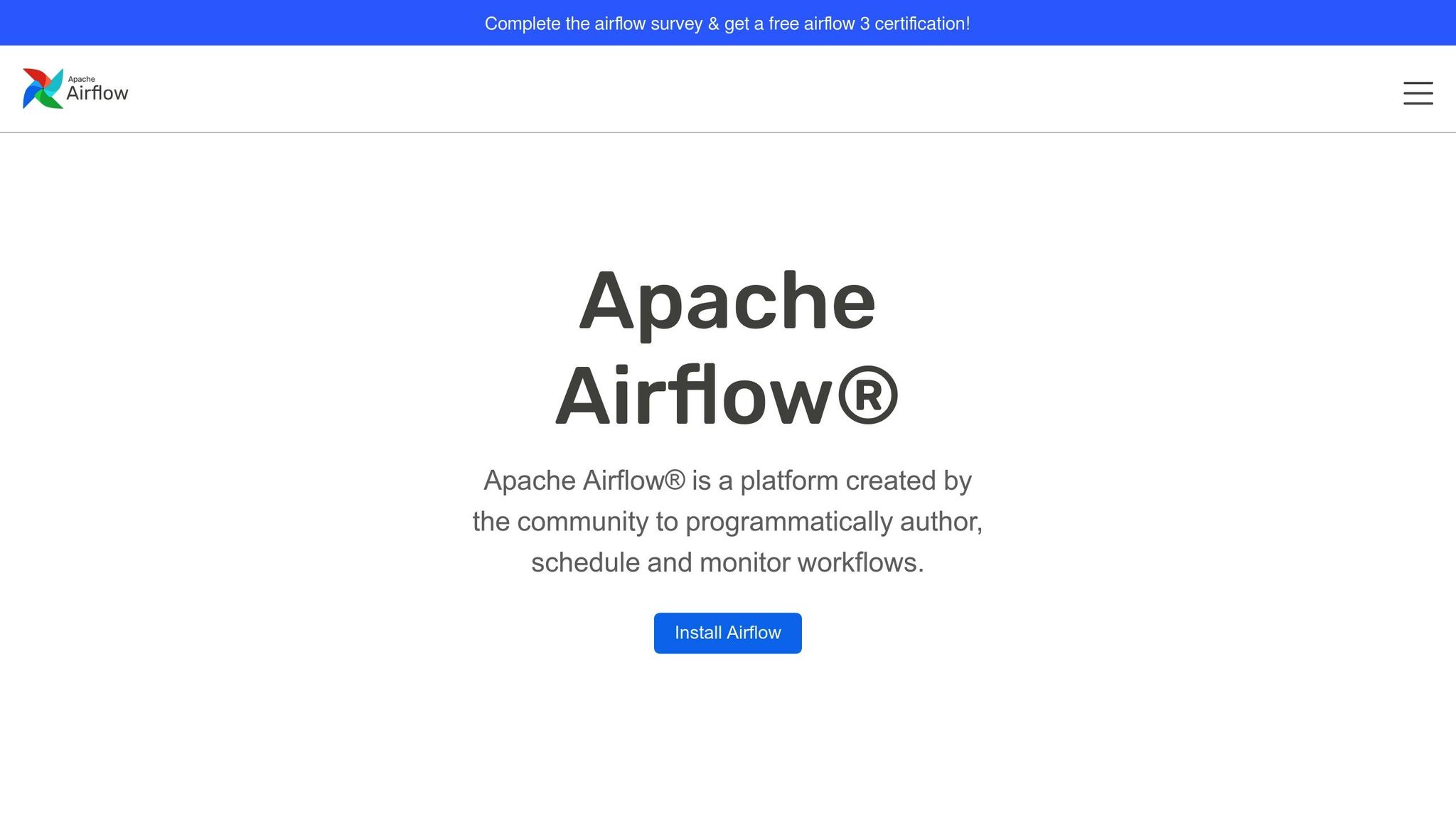
Apache Airflow is a robust open-source platform designed to manage complex machine learning workflows using its directed acyclic graph (DAG) framework. Originally created by Airbnb, it has become a critical tool for data engineering teams, enabling precise automation and scalability for AI and machine learning pipelines across industries.
Apache Airflow shines in automating intricate machine learning workflows, covering everything from data preprocessing to model deployment and monitoring. Whether you're implementing RAG (Retrieval-Augmented Generation) or managing comprehensive MLOps pipelines, Airflow ensures each component works in harmony.
Its real strength lies in managing dependencies between workflow steps. For machine learning pipelines involving data collection, feature engineering, model training, validation, and deployment, Airflow guarantees that each stage runs in the correct sequence while efficiently handling potential failures. However, this automation comes with a trade-off: teams often dedicate 30-50% of their data engineering time to maintaining Airflow-specific workarounds rather than focusing on delivering data solutions.
Airflow is well-suited for large-scale machine learning operations, but scaling comes with its own challenges. For example, managing 650 DAGs and 12,000 daily tasks might require 6–8 CPU cores and 12–16 GB of memory while still encountering parsing delays of 30–90 seconds.
As workflows grow, metadata management becomes increasingly important. A setup with 500 DAGs and 5,000 tasks daily can generate 2–5 GB of metadata each month, demanding consistent database maintenance. Additionally, resource allocation can be tricky. Airflow deployments often provision 30-50% more worker capacity than theoretically necessary due to complex concurrency settings, leading to significant over-provisioning costs - potentially thousands of dollars per month.
Apache Airflow integrates smoothly with popular machine learning tools and major cloud platforms like AWS, Google Cloud, and Azure. This makes it easier to coordinate workflows for data processing, model training, validation, and deployment. Airflow’s extensive library of operators and hooks simplifies these integrations, although custom operators may be needed for specialized AI tools.
This flexibility is particularly valuable for MLOps workflows, where seamless coordination between various tools is essential. By bridging these tools efficiently, Airflow streamlines the end-to-end machine learning lifecycle.
While Apache Airflow is open-source and free to download, it comes with hidden costs tied to infrastructure, engineering, and maintenance. The total cost of ownership depends heavily on the deployment approach and scale.
Self-hosting can yield significant savings for teams with the expertise to manage their own infrastructure. For instance, one team reduced their AWS Glue bill from $10,000 to $400 per month (a 96% reduction) by migrating ETL workloads to a self-hosted Airflow setup using EC2 instances with ECS.
On the other hand, managed services like Amazon MWAA simplify deployment but come with recurring expenses. A small data team using MWAA for batch inference MLOps solutions might spend approximately $500 per month. This approach eliminates the engineering overhead but introduces ongoing costs, which can be significant for smaller teams.
Emerging serverless adaptations, such as sAirflow, offer a promising middle ground. These solutions deliver performance comparable to MWAA on warm systems while cutting costs in half. This shift toward serverless architectures hints at future cost savings for Airflow deployments.
Key cost considerations for Apache Airflow include scheduler efficiency, database load, worker resource utilization, and the time spent on maintenance and debugging. While the platform’s orchestration capabilities are powerful, success requires carefully balancing these expenses with the operational benefits it provides.
Choosing the right AI workflow tool for machine learning involves assessing factors like integration, automation, scalability, and pricing. Below is a chart summarizing these elements for various platforms to support a more informed decision-making process.
| Tool | Integration Capabilities | Automation Features | Scalability | Pricing |
|---|---|---|---|---|
| Prompts.ai | 35+ leading LLMs (GPT-5, Claude, LLaMA, Gemini) in one interface | Expert-designed prompt workflows, real-time FinOps controls, automated model selection | Enterprise-ready with seamless team scaling | Pay-as-you-go TOKN credits; Personal: $0–$99/month; Business: $99–$129/member/month |
| Zapier AI | 6,000+ app integrations, including major machine learning platforms | Trigger-based automation with AI insights | Ideal for small to medium teams | Free tier available; Paid plans: $19.99–$103.50/month |
| Microsoft Power Automate | Deep integration within the Microsoft ecosystem (400+ connectors) | Visual workflow designer and AI Builder for custom models | Enterprise-level scalability supported by Microsoft infrastructure | $15–$40 per user/month (extra cost for premium connectors) |
| Gumloop | API-first approach with flexible custom integrations | Drag-and-drop interface with pre-built templates | Moderate scaling capabilities | Usage-based subscription pricing |
| Apache Airflow | Extensive operator library for AWS, GCP, and Azure | DAG-based workflow orchestration with strong dependency management | Highly scalable but may require added infrastructure investment | Open-source (free); Managed services: ~$500/month |
Cost Structures: Pricing models vary widely. Apache Airflow is open-source, but hidden costs like infrastructure and maintenance can add up. In contrast, Prompts.ai's pay-as-you-go model avoids recurring fees and can cut AI software expenses by up to 98%.
Integration Depth: Prompts.ai consolidates multiple LLMs into a single platform, reducing tool sprawl. Microsoft Power Automate excels in Microsoft-centric environments, but broader integrations may require extra connectors. Meanwhile, Zapier supports a vast array of apps, though it lacks the specialized ML orchestration found in AI-focused tools.
Scalability: As projects grow, scalability becomes critical. Apache Airflow offers robust scalability but demands significant setup and infrastructure management. Prompts.ai scales effortlessly across teams without added complexity, while Zapier and Gumloop are better suited for smaller or medium-sized operations.
Automation Sophistication: The level of automation differs among tools. Zapier relies on straightforward triggers, while AI-native platforms like Prompts.ai and Apache Airflow deliver advanced features such as automated model selection and precise workflow controls.
Primary Use Cases: Your specific needs will heavily influence the best choice:
Learning Curve: Ease of use also varies. Zapier and Gumloop feature intuitive visual interfaces, making them accessible to non-technical users. Apache Airflow, on the other hand, requires Python expertise and infrastructure management skills. Prompts.ai strikes a balance, offering pre-built workflows that can be customized without requiring deep technical knowledge.
This comparison highlights the strengths and trade-offs of each platform, helping you match the tool to your machine learning workflow needs.
Selecting the right AI workflow tool can transform disjointed processes into efficient, scalable automation. Each platform we've reviewed brings unique strengths to the table, catering to varying organizational needs and technical demands.
Apache Airflow stands out for handling complex ETL automation but demands a solid grasp of Python and dedicated infrastructure. Microsoft Power Automate integrates effortlessly within Office 365, making it an excellent choice for businesses already using the ecosystem. Zapier AI simplifies app connections, ideal for smaller teams seeking quick solutions. Gumloop offers API-first adaptability paired with visual tools, while Prompts.ai consolidates AI operations, delivering cost efficiency alongside advanced capabilities.
Here’s a quick takeaway: while open-source options like Apache Airflow may seem cost-effective initially, hidden infrastructure expenses and maintenance complexities often tip the scales in favor of pay-as-you-go models that align costs with usage.
The key to optimizing your workflow lies in aligning the tool with your specific needs. Consider your technical requirements, test integrations, and think about future growth. Investing in the right AI workflow tool today can lead to increased productivity, reduced costs, and a stronger competitive edge in the long run.
Choosing the best AI workflow tool starts with understanding your organization’s unique requirements and objectives. Focus on tools that come equipped with AI-driven capabilities, such as machine learning model support, natural language processing, or generative AI. It's also essential to prioritize solutions that enable real-time data integration, ensuring smooth compatibility with your existing systems.
User-friendliness matters too - seek out platforms with low-code or no-code interfaces that empower non-technical team members to contribute with ease. Additionally, opt for tools that offer flexible integration options, allowing them to work seamlessly with your current tech stack while scaling alongside your growing data and operational demands. Finally, choose platforms that emphasize robust security and governance measures, including permission settings and audit logs, to safeguard your data and ensure compliance with regulations.
Prompts.ai brings together more than 35 large language models in a single platform, enabling you to compare them side by side and manage workflows with accuracy. This setup gives you complete control over your prompts, outputs, and performance, simplifying the process of handling AI-powered tasks.
The platform also features a FinOps layer, designed to help you monitor and adjust costs in real time. By providing clear insights into usage, spending, and ROI, Prompts.ai ensures your AI projects stay efficient and budget-friendly.
While open-source tools like Apache Airflow don’t have upfront licensing fees, they can come with hidden costs that are worth considering. For instance, setup and maintenance often demand a significant investment of time and technical expertise, particularly when it comes to customizing workflows or resolving complex issues. On top of that, you may need to allocate funds for dedicated infrastructure or cloud resources to ensure smooth operation, which can lead to growing expenses over time.
Another factor to keep in mind is the absence of dedicated support. Unlike commercial tools, open-source platforms typically depend on community forums for help, which may not always provide quick or reliable answers, especially during critical moments. Additionally, training your team to effectively use and manage the tool can introduce further costs. Carefully evaluating these aspects is crucial to determine whether an open-source solution fits your project’s requirements and budget.


